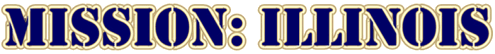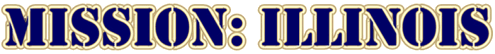
Teacher Aides & Ideas
The following links
and ideas are designed to help you develop the lessons needed to participate
in MISSION:ILLINOIS project. We will be adding
to this as things develop.
Task
1A under the Process page - Getting to
Know HAARGIS.
"In order to understand how this is possible, you need to know how to
use the site. Go to the Help site and go over each of the following sections:
Getting Started, Map Tools, About the Layers, Searching, and Reports."
You are welcome to use the handout as a classroom resource to help understand
how to use. The first three pages are the most important ones in using HAARGIS.
Right-click on: Getting Started with HAARGIS - MS Word
format and save the file to your computer.
or
Right-click on: Getting Started with HAARGIS - PDF format
and save the file to your computer.
Task 1B
under the Process page - Locating your county
on a map.
Several students might not know the county they live in. Since there are 102
counties in Illinois, it might take some time to find their town. Also in
some cases, the town could be in more then one county. To make things easy,
go to Living
in Illinois State Page to help students with this procedure. There are
two ways of locating your county. Students might know the name but they might
not be sure of its location on a map.
If they know the county name, choice Option 1:
Select a county from the "Counties"
pull-down list. Selected county will be highlighted.
Select a town from the "Towns" pull-down list. The list displays
towns that fall within the selected county.
Additional information of interest will be provided starting at the county
level. Students will find some of this information very interesting about
their community.
If you don't know the county name, choice Option
2:
Enter a portion or full city/town name in the
"City Search" field. Click on "go".
A list of possible matches will appear below the "City Search"
field.
Click on the desired community link to highlight the community.
I also have two Illinois county maps that can
be downloaded to use with the class in their search for their county. These
maps came from the Illinois State Library and can be reproduced for classroom
use. The first map is:
The Illinois County map with names:
Right-click on: Illinois
County map - and save the file to your computer.
or
The second map is;
The Illinois County map with county seat name:
Right-click on: Illinois County
Seat map - and save the file to your computer.
Also you can get additional maps from the state. If you want a state map of
Illinois, go to the Illinois
Department of Transportation and request them on-line.
Task 2A
- Working with HAARGIS
Now you need to explore and investigate the data
that has already been collected for your community. Locate the different triangles
that represent recorded data and using the Select button, click on the one
that you want to check out or rubberband a group of triangles to look at several
at a time. The link to the "Report" of that location will appear
in the middle window, below the map. One of your assignments to to check the
validity of the information collected.
Is it mapped correctly?
Is it missing any information that you could add to the report?
Does it have a picture to identify it?
Does it have a link to a "View Background Documentation" which
is usually a detailed document about the location? In most cases, they are
a PDF file that can vary in length from three pages to twenty pages.
Try finding a "View
Background Documentation" link to see what information you can
find.
Also check out the "Property
Details" about the location. In some cases certain information
is missing that could be updated after checking out locally the location.
Task 2B
- Looking for Additional Places
Your team now needs to decide what additional
places should be added to the IHPA informational database. This could be buildings,
historical markers, roadside attractions, special types of buildings, unique
advertising items and any other feature that make your town special.
Let your students decide what they want to report
on their community. Also have students print out and check on the information
that is already posted. Some students might want to update the present sites
by adding information or pictures.
Task
3 - Reporting Information
After deciding on what your team is going to investigate
and report on, go out and do the fieldwork. Remember to follow the Agency's
guidelines and teacher's directions as related to the process of collecting
data and reporting the metadata about your unique find. Also if possible,
take several digital pictures of the item to enhance its importance.
Return to Top of
Page
Return to Teacher's Note Page